Editor's review
This is a spam filter in Windows.
SpamAssassin is a spam filter for Windows. The service monitors continually running `SpamD` and changes the spam filter rules automatically, as needed. A set of additional individual configuration options are available. These then can be used to make the spam filter with Windows-based server systems as well as any other common mail systems in Windows. The tool maintains a scoring system to identify the likelihood of a piece of mail being spam. MTA or a mail transfer agent then decides if that piece of mail should go to the spam folder. Most mail system lets you connect the filter to a MTA and then onto the mail boxes.
The effectiveness of such spam filters depend on how effective the rules are. False positives and false negatives indicate how well the filters are working. False positives are indicated by the percentage of mail messages that are actually spam, identified as clean messages. Similarly false negatives are the good messages thrown into spam mailbox. This can increase the probability of missing legitimate messages. Either way these false indications can cause a lot of irritations. User needs to provide feedback through controls available in most mail systems such as "not spam" and "report spam". This improves the effectiveness over time on a well designed spam filter. Best way to evaluate such a spam filter then would be to use it over a fairly long period, the trial period offered is good, to evaluate the behavior in your own setting. This is a good candidate for evaluation.


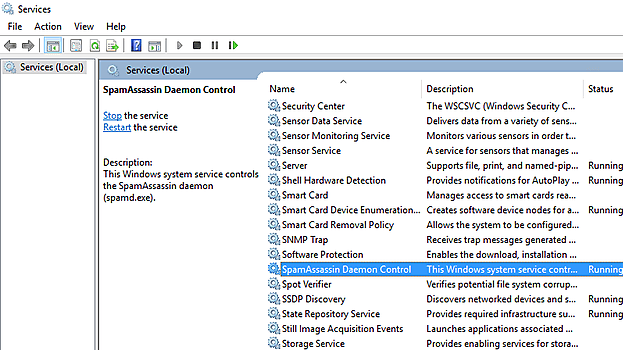
User comments